Simple OS X XKCD client with Automator
Boring PostsI am a big fan of the xkcd comics, and was toying with different ways to view the current comic directly. At one point, I built a complicated flow to put the current comic on my desktop using Geek Tool, but I wanted something I could just open periodically. Finally, I decided to give Automator a try. Turns out, it’s incredibly simple.
Here is my final flow:
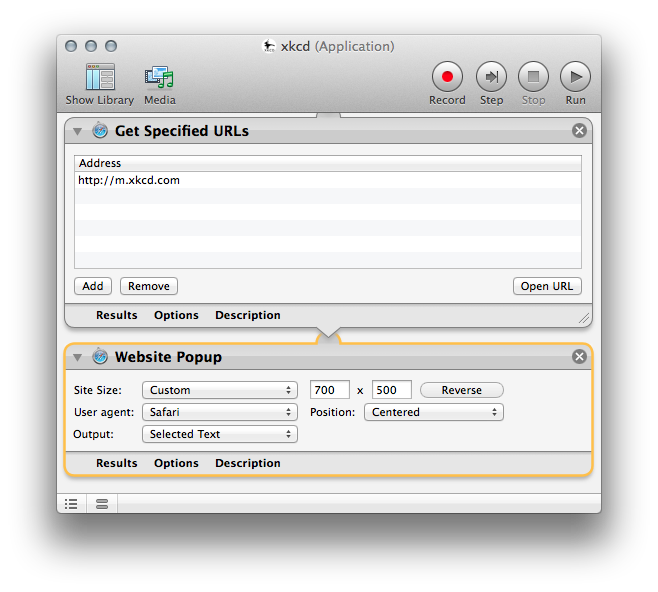
Simple enough! You can find those two actions under the Internet section in the Library:
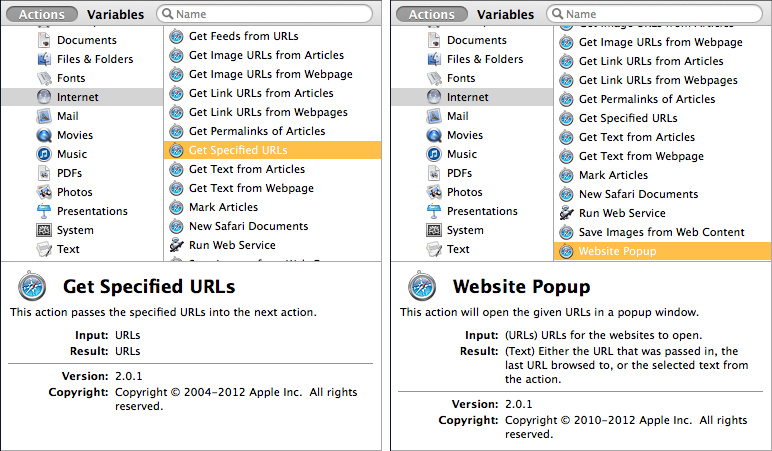
Just drag the first action to the workspace, followed by the second action. Add the URL to the Get Specified URLs action (in this case I chose m.xkcd.com), and fiddle with the size options in the Website Popup action to get a size that works.
Finally, save this work flow as an application, and you are all set!